Dalam tulisan kali ini saya akan sharring cara untuk membuat user baru di CentOS atau RedHat, dengan privilage Super User yang bisa Sudo, Oke langsung saja Check This Out :
adduser nama_user_baru (membuat user baru)
passwd nama_user_baru (memberikan password login user baru)

[root@centos ~]# adduser nurman
[root@centos ~]# passwd nurman
Changing password for user nurman.
New password:
Retype new password:
passwd: all authentication tokens updated successfully.
[root@centos ~]#
Cek apakah User tersebut sudah ada :
[root@centos ~]# cat /etc/passwd
root:x:0:0:root:/root:/bin/bash
nurman:x:1000:1000::/home/nurman:/bin/bash
[root@centos ~]#
Agar user ini bisa melakukan Sudo (Super User)
-install sudo (jika di server belum ada) yum install sudo (pastikan server bisa konek inet) :
-cari file name : "sudoers" di dalam directory /etc/ :
[root@centos ~]# cd /etc/
[root@centos etc]# ls -la | grep sudo
-rw-r-----. 1 root root 1786 Oct 30 2018 sudo.conf
-r--r-----. 1 root root 4328 Oct 30 2018 sudoers
drwxr-x---. 2 root root 6 Oct 31 2018 sudoers.d
-rw-r-----. 1 root root 3181 Oct 30 2018 sudo-ldap.conf
[root@centos etc]#
-edit isi dari file sudoers : vi sudoers (kalo prefilagenya read only ganti dulu) chmod 777 sudoers
-atau ketik : visudo
-root ALL=(ALL) ALL
-tambahkan
-nurman ALL=(ALL) ALL
-jangan lupa di save :wq!
 -kembalikan lagi ke semula previlage file sudoers :chmod 440 sudoers
-kembalikan lagi ke semula previlage file sudoers :chmod 440 sudoersKemudian kita coba login menggunakan User yang telah kita buat tadi :
login as: nurman
nurman@192.168.88.100's password:
[nurman@centos ~]$ sudo su
We trust you have received the usual lecture from the local System
Administrator. It usually boils down to these three things:
#1) Respect the privacy of others.
#2) Think before you type.
#3) With great power comes great responsibility.
[sudo] password for nurman:
[root@centos nurman]#







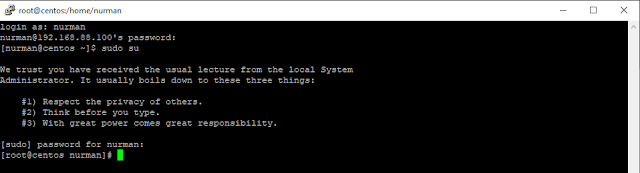


0 komentar